If your device displays the following error after a Windows or software update the issue needs to be addressed and fixed.
‘There isn’t enough memory available to create a ramdisk device’
But before you move ahead and try these methods make sure the motherboard driver of your device is up to date. If there are any pending updates, download them manually or automatically through driver updater software. A manual update can be performed from the official website but requires information about your system to find compatible drivers. Moreover, the process of manual download can be time-consuming. A party-manual method to update the Motherboard driver is through Device Manager. But this also requires enough patience by the users. Therefore it is recommended to use a driver updater tool that can automatically download not only your motherboard drivers but all other system drivers.
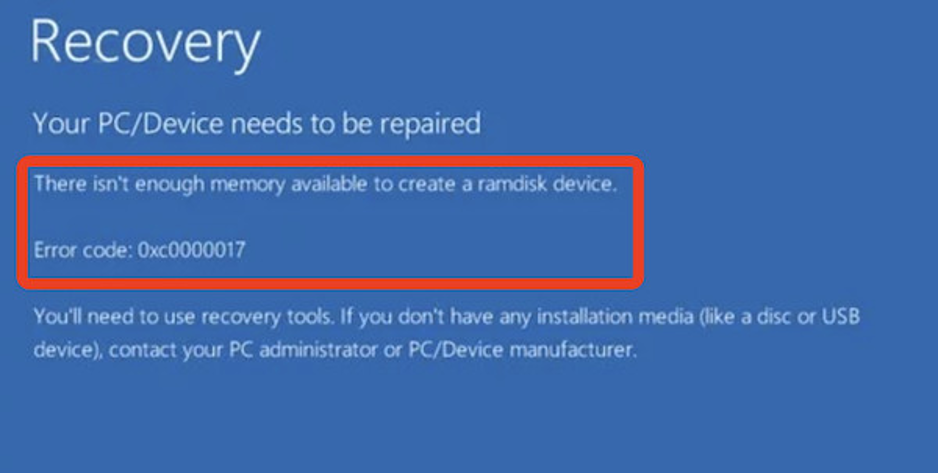
However, the issue RAM 0xc0000017 can lead to blue screen of death but is fixable by using the following methods.
Also Read: What is Native App Development? Advantages | Disadvantages
What is 0xc0000017 Error?
The error code depicts a blue screen of death error. It can occur due to bad sections of Memory labeled by Windows Boot and block you to access the Random Access Memory of your device. Your device is out of memory to create Ramdisk device and the update has interrupted it. This can even lead to problems in logging in normally.
Methods to Fix ‘There isn’t enough memory to create Ramdisk Device’ error:
The error occurs when the memory of your device conflicts with the external devices or there isn’t enough RAM storage on your device. IF there is enough memory on your device and still the error occurs, the problem lies in some of the programs that are misconfigured.
However, these issues can be fixed with the help of the following fixes.
FIX 1: Disconnect the External Devices
Remove the external devices such as the mouse, USB drive, printer, or keyboard. These devices might be an external threat to your device leading to BSoD error. After disconnecting Restart your Windows device and check if the error is fixed. If the problem persists, try the next fix.
FIX 2: Uninstall Third-party Software
Uninstall the programs that are unidentified or can be problematic. Removing the unnecessary apps can help you remove the 0xc0000017 RAM error. To uninstall third-party programs on your device using the following steps mentioned below.
Step 1: Open the Control Panel on your device.
Step 2: Update the display option to View by Category for Programs. Click on Uninstall a program.
Step 3: In the window with a list of programs identify the programs that can lead to the Ramdisk error and Uninstall them.
Once you are done removing the programs that were problematic check if the ‘there isn’t enough memory to create ramdisk device’ issue is fixed. If the fix didn’t work try the next method.
FIX 3: Disable the Integrated Graphic Card
For many users disabling an integrated graphic card or the hybrid one like AMD, etc fixed the 0xc0000017 issue. Follow the given instructions to disable the hybrid graphic card.
Step 1: Open the Basic Input/Output System (BIOS) with the help of Shut down & shift keys on your keyboard.
Step 2: On your keyboard click on F2 key to open setup settings. Of your device.
Step 3: In the BIOS settings choose advanced option and then view Device configuration.
Step 4: Now open Graphics Device and update it to Discrete Graphics.
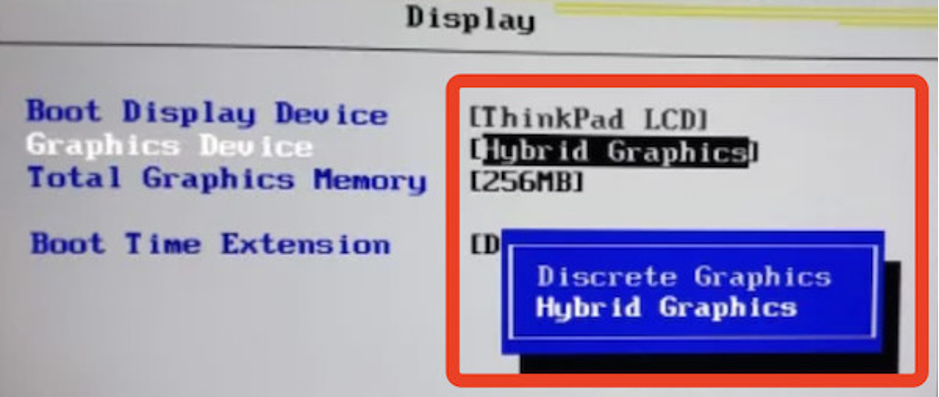
Step 5: Update these changes and close the BIOS settings.
Now Reboot your device and check if the ‘there isn’t enough memory to create ramdisk device’ error is solved by disabling the integrated graphic card on your Windows device. Move on to the next fix if the issue remains.
FIX 4: Update Motherboard Driver
If your motherboard driver is outdated or incompatible with your device it can cause a bad memory problem. The driver software helps in communicating with your Windows device and performing the respective commands. The updates might not be installed if the driver is outdated or no longer compatible with your Windows device. Therefore, it is highly recommended to update the motherboard driver to avoid RAM error 0xc0000017.
Manual updation of the motherboard can be performed from the official website of the manufacturer. Open the official website, search for the model number of your device and download the driver compatible with your operating system. The manual process will be a good choice for technical users but not for nontechnical or naive users.
For users with not enough technical knowledge, time and patience there exist free driver updater tools that can automatically update outdated drivers. The tool enables users to perform driver updates at their convenience, with technical assistance and a bunch of other features too. One such driver updater tool is BIt Driver Updater which allows you to download driver updates automatically. Download the tool and scan your device for a list of outdated drivers. Click on the Update all option that can update all the system drivers with a single click. Install the downloaded motherboard driver file with the help of on-screen instructions and restart your Windows device.
Now check if the updated motherboard driver has fixed the ‘there isn’t enough memory to create ramdisk device’ blue screen of death error.
There isn’t enough memory to create Ramdisk Device error: FIXED
The above methods can help you fix the RAM 0xc0000017 error easily. Remove the entities that can cause Bad Memory or the third-party software that can be the reason behind the error. Move to the inbuilt graphic card from an integrated one and update the motherboard driver of your device. Use free driver updater software to automatically update the driver as an outdated or corrupted driver can lead to many RAM errors too.
Tell us in the comments which method helped you resolve the RAM 0xc0000017 error code. If you found the information helpful, subscribe to our newsletter for more descriptive and informative articles on the latest technology.

